# Practical example: Exchanging in-game coins for CSMM currency
Letting players transfer their CSMM currency into in-game currency is very easy; you can simply sell casino coins in your CSMM shop! However, the reverse is not possible... or is it? 😃
Players spending their in-game currency and obtaining CSMM currency is not a feature of CSMM but we can create this feature ourselves using a hook. This command is an example on how to use several advanced features from CSMM and CPM and combine them into a very powerful hook. We will take you through the process of building this hook to show you how you can approach making your own hooks.
# Removing items
Okay, so first of all let's figure out the hardest part. This requires some 7D2D server knowledge usually.
So how can we remove an item from a players inventory? Well luckily, CPM has remitem. Let's figure out what this does, open up a console to your server. You can do this via the CSMM dashboard, a telnet client or even in-game.
help remitem
This is a great way to learn how a command works.
Your output may be slightly different, but at the time of writing, this is the output
*** Command: remitem ***
Removes items from SecureLoot below the given entity
Usage:
1. remitem <name / entity id>
1. Remove all items from SecureLoot
Okay, good! So it does exactly what we need it to do, how convenient! So by reading the help text, we can figure out a command for this.
remitem <STEAMID>
Now, this will log the removed items from the chest the player is standing on.
# The command to execute
To allow the player to trigger this feature, we will let them execute a chat command. To configure this, we'll make use of custom commands. We are providing the command a prefix Steam_ and a variable ${player.steamId}, this of course translates into the steam ID of the player who executed the command, in the format the game currently uses. CSMM supports lots of special variables you can use in your commands.
remitem steam_${player.steamId}
So far so good, but seasoned 7D2D admins may notice something important. This command is currently exploitable! However, not to worry, let's think this through.
So the problem is that when a player types in chat, there is a slight delay before the command is picked up and processed by CSMM. A player could figure out that if they type a command, open the chest and then wait for CSMM to fire the command, the remitem command will fail and the coins will stay in the chest! Oh no, infinite money!
To fix this, we can use another very powerful command from CPM, called eoc (aka execute on client). Let's use the help command to get some info about this command
Output
**Command: eoc**
Let a local player fire a local only console coommand (or any)
Usage:
eoc <Name/EntityId/SteamId> "command param1 param2"
use single quotes for parameters that contain spaces in remote command.
Okay, so this command lets you force the player to execute a command on their client. This opens up a lot of new possibilities! The xui command will work for our purposes. I'll leave the details of this command out of this guide. What we want to execute on the client is xui close looting. Now let's put all of this together
eoc steam_${player.steamId} "xui close looting";remitem steam_${player.steamId}
So what does this do? If a player executes our custom command and then keeps the chest open, it will be automatically closed. This means the remitem command will work even when the player tries to abuse the system.
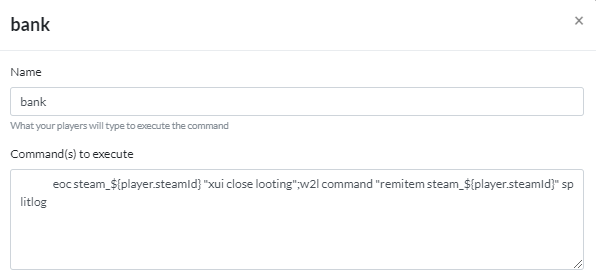
# Giving CSMM currency to a player
- Trigger regex
- Variables
So now we have some output in our server logs, cool. We can now create a hook to react to this message.
Let's figure out what we need our hook to do. The hook has to see the logline generated from the previous step and react to it. Furthermore, we want to extract exactly how many coins were deposited from the log line and use this as a variable in our hook.
lootRemover: 1, player=76561198424822412, item=casinoCoin, qnty=1000, quality=0, used=0
# Seeing the log line
The easiest way to have a hook pick up on a log line is with string filtering. For this, we want to find a part of the log message that is exclusively present in the log line we want to capture and which is static. So how about ", item=casinoCoin, qnty=" ?
TIP
You can also use a regex for matching a log message. This can be used if you want to selectively match messages.
Since the log line has only one steamId, CSMM automatically populates the object with it, and by doing so, we already know which player executed the command.
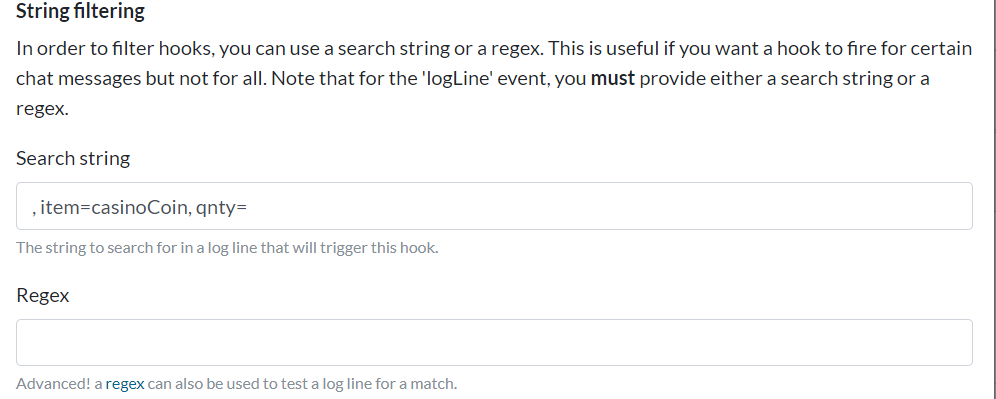
# Creating variables
Now we want to extract some info from the log line. Namely, we want to know how much they deposited exactly. We will create a custom variable inside the hook for this. Custom variables take a regex and will contain whatever your regex matches in the message.
Quantity
Now this part is a little trickier. the quantity in our example is "1000". How can we match that and extract only the value? We will use some advanced Regex syntax for this one.
(?<=item=casinoCoin, qnty=)(\d+)This regular expression uses positive lookahead to make sure only what we need is matched. For more info on how this works, see this example on regexr.com (opens new window).
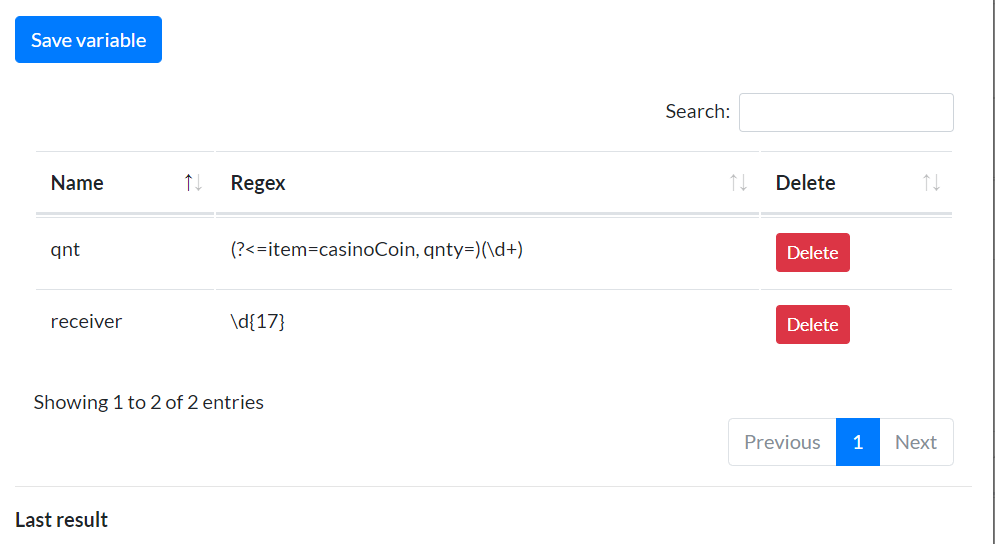
# The final hook
What should the hook actually do? Well it should give the player some amount of CSMM currency and then respond to the player, letting them know it worked.
To give the player currency, we can use the CSMM built-in function addCurrency() and to respond to the player, we can add a customized message with CPMs pm2 command.
eoc steam_${player.steamId} "xui close looting";w2l command "remitem steam_${player.steamId}" splitlog
addCurrency(${player.steamId}, ${custom.qnt}); pm2 [Exchange] steam_${player.steamId} "You have deposited ${custom.qnt} casino coins."
Note that addCurrency does not use the steam_ prefix.
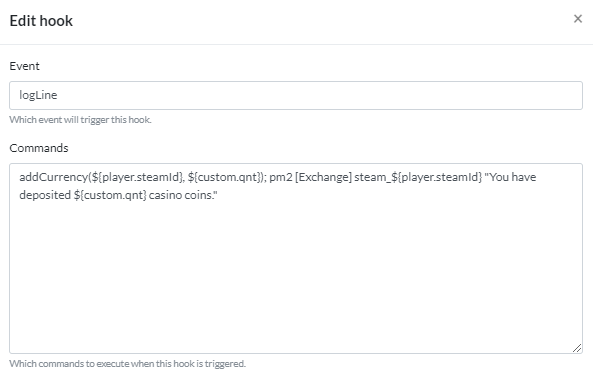
Keep in mind that Economy give multiplier setting in roles will affect the ammount added to the csmm balance. If you need to compensate that, you'll need to do some math with the ${customqnt} to fix it up, and if you have multiple roles with different multipliers, the math will have to be inside a {{#if}} statement act accordingly, based on the role and the multipler, in order to get it right.
Here is an example for a level 1 role with a 5 times multipler:
{{#if (eq player.role.level 1)}}addCurrency(${player.steamId}, {{round (divide custom.qnt 5) 0}}){{/if}}
# Finishing up
CSMM and CPM each have very customizable features. If you combine the two, you can make really powerful and unique things. We hope that this guide can help you understand how to make different modules work together. If you want some more inspiration, be sure to check out the configuration examples.