# PvPvE Server Configuration
Traditionally, 7 Days To Die servers are configured as PVP servers, or PVE servers, but using a combination of CSMM and CPM, you can create a special kind of hybrid server with areas where players can kill each other freely, and areas where killing of other players is not possible. There are several important criteria that admins must be aware of when configuring a server in the PvPvE style of gameplay:
- The CPM Mod is required, and at least version 19.8 is required for PVPVE configuration.
- The server is not both a PVP and PVE server. It is solely a PVP server that has a special area where kills are prevented. Or its a PVE servers where kills are possible in certain areas.
- The PVE protection zone helps prevent PVE player kills, but it does not do anything against base raiding or griefing. The only way to do prevent this is to configure Land Claims blocks to provide 100% protection, or allow the use of Advanced Claims to prevent access to player bases.
- The PVE/PVP border is a solid line on the map, but the ability to kill people across this line depends entirely on the player's visibility of eachother across this line. It is possible for players with better computers to see other players across the line and still be able to kill them from a distance.
- Lastly, the PVE zone created by CPM is only as good as TFP (the developers of the game) have made it possible for it to be. As a result, while direct player-to-player damage is able to be prevented in the PVE zone, other types of damage, like rocket-frag splash damage, robotic turret damage, etc. is not. If you desire to implement a "true" PVE zone, know that this type of damage will still be possible and that you'll need to address it via other methods - for example, rules barring the use of those items in the area, etc.
With these restrictions understood, you can begin to configure your server.
# Server Configuration File Settings
There are several configuration settings that define the behavior of a PvPvE server.
# PlayerKillingMode
<property name="PlayerKillingMode" value="3" />
This setting has 4 possible values:
- 0 = No Killing
- 1 = Kill Allies Only
- 2 = Kill Strangers Only
- 3 = Kill Everyone
'0' is typical of a PVE server, and '3' is typical of a PVP server. Ideally, for PvPvE, you would use either '2' or '3'. If you want friendly fire to be impossible in general, you should use '2'.
# LCB Settings
<property name="LandClaimDecayMode" value="2"/>
<property name="LandClaimOnlineDurabilityModifier" value="0"/>
<property name="LandClaimOfflineDurabilityModifier" value="0"/>
If you wish to completely prevent griefing behavior in your PVE zones, you should configure your LCB settings as shown above. Be aware, however, that these settings prevent anyone from damaging a base protected by a land claim block, even in the PVP area. If you wish to allow bases in the PVP zone, you will have to use different settings, and utilize CSMM Location Tracking to chase down people who grief bases in the PVE zone.
# PVE Claim Regions
The PVE region claim is the most complicated part of the server setup. A PVE claim is simply a Notify claim with "pve" or "pvp" in its name Advanced Claims. A PVE claim looks something like this:
ccc add pveZone -4096 2500 4096 -4096 1 "notify:You are inside the PVE Zone. Killing of other players in this zone is not possible.:You are in the PVP Zone. Killing of other players is possible."
There's a lot going on in this claim command, so we'll take it section by section.
- pveZone - This is the name of the PVE area. It can be anything you want it to be, but must be unique, and should be fairly easy to understand just by the name.
- -4096 2500 4096 -4096 - The coordinates of the PVE claim. On a 8K map, the coordinates to the left mark everything from 4096W to 2500E as the PVE region. Everywhere else on the map is still PVP.
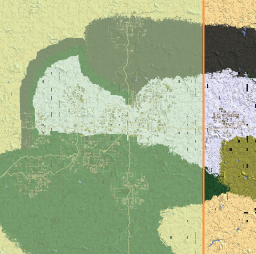
You can use ANY coordinates for your PVE region, you aren't restricted to East-West or North-South. See the Examples section below for some more coordinate combinations.
- 1 - The claim access level: required but has no function in a notify claim.
- "notify:You..." - The notify claim code. This one has several parts, so let's break it down even more. The structure of a PVE claim looks like this: "notify:EnterMsg:ExitMsg".
- Notify - Mark this claim as a Notify claim, which sends messages to players when they enter or exit the region. Normal notify claims have Enter and Exit messages, and PVE claims have an extra section called Punishment.
- Enter Message - The message players get when they enter the PVE region. You are inside the PVE Zone. Killing of other players in this zone is not possible. This message can be anything you wish, but should notify players they are in a non-killing zone.
- Exit Message - The message given to players when they exit the PVE zone and re-enter the PVP zone. _You are in the PVP Zone. Killing of other players is possible._As before, it should clearly indicate that killing is now possible.
Note: Each segment (enter/exit) is separated by a colon ( : )
# The PVP / PVE Kill Rules

Once you've established your PVE zone, it's important to understand how punishment works for kills. The logic is very simple: if both players are in the PVE zone they can't kill eachother. Using the above map example, we have the following slice of the map shown in the screenshot. The left side (green) is PVE, and the right side (red) is PVP.
It makes sense that PVP to PVP kills are always permitted, but you should notice that it doesn't matter who kills who if the players are on opposite sides of the line. PVE players cannot kill PVP players, and PVP players can kill PVE players. This means that if you are a PVE player and want to avoid any chance of PVP, you need to stay away from the border. There's no fixed distance that is safe; if you are in PVP and can see a PVE player across the line, you can try to kill them. Most players can see approximately 200 units away on a clear, flat space, but weapons are rarely accurate at that distance. As a result, if you stay at least 200 units away, you are usually safe.
# The DMZ Warning Zone [optional]

This section is optional, but is intended to help your players understand where they are in the world. In the previous section, it explains that simply being within visible range of the PVE/PVP line can be deadly. However, players themselves can't actually see the border, so unless they're constantly watching their map, they have no real way to know how close they are. The DMZ Warning Zone solves that problem.
Using a standard Notify claim, you can place a warning message around the PVE/PVP line so that people know they're getting close. In other words, as people near the edge, it will warn them to be cautious; players in PVE getting close may be vulnerable to being killed, and players in PVP that are getting close to the line might accidentally get punished if they step over the line and kill someone.
ccc add DMZ 2300 2700 4096 -4096 -1 "notify:You are inside the DMZ right now. Cross-border kills are possible, so be careful!:You have exited the DMZ. Cross-border kills are no longer possible."
Using the above example for the PVE/PVP line at 2500E, this DMZ warning starts at 2300E and ends at 2700E, giving a 200 meter buffer on both sides of the line to warn players they are getting close. The message is not different depending on which side of the line you're on, it just warns you that the line is nearby. Also, the DMZ warning does not change the rules of PVE punishment in any way, it ONLY notifies the players about their proximity to the line.
Note that the access level of this claim is -1 instead of 1; it will apply to all players, including Admins. This is simply so that Admins also receive the warning when they're near the edge.
# Example PVE Zone Configurations
# East-West
See above documentation. Simply change the second number of the first set of coordinates (2500) to the point where you want the line to be.
# North-South
Similar to the East-West setup. Change both of the numbers in the second set of coordinates to match where you want your line to be. This screenshot has the line at 1100S.
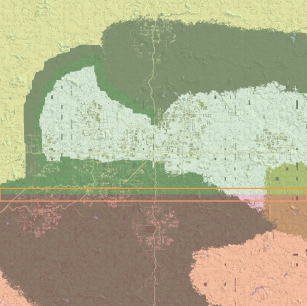
Commands:
ccc add pveZone -4096 4096 4096 -1100 1 "notify:You are inside the PVE Zone. Killing of other players in this zone is not possible.:You are in the PVP Zone. Killing of other players is possible."
ccc add DMZ -4096 4096 -900 -1300 -1 "notify:You are inside the DMZ right now. Cross-border kills are possible, so be careful!:You have exited the DMZ. Cross-border kills are no longer possible."
# Inner Square
In the screnshot below, the inner 2K diameter square is PVE, the next 200 units in all directions are the DMZ zones, and the remainder of the map is PVP. Note the black lines on the DMZ zones; there are 4 separate zones that make up the area around the inner square. Players who move around the 4 corners of the DMZ area will receive a message each time they move from one zone to the next, and there's no way to prevent this.
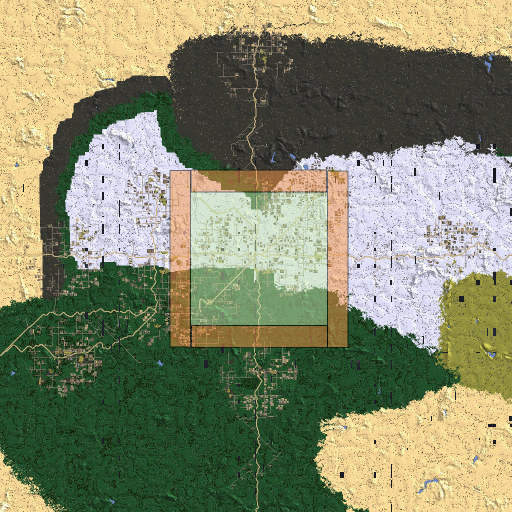
Commands:
ccc add pveZone -1000 1000 1000 -1000 1 "notify:You are inside the PVE Zone. Killing of other players in this zone is not possible.:You are in the PVP Zone. Killing of other players is possible."
ccc add DMZLeft -1200 -1000 1200 -1200 -1 "notify:You are inside the DMZ right now. Cross-border kills are possible, so be careful!:You have exited the DMZ. Cross-border kills are no longer possible."
ccc add DMZRight 1000 1200 1200 -1200 -1 "notify:You are inside the DMZ right now. Cross-border kills are possible, so be careful!:You have exited the DMZ. Cross-border kills are no longer possible."
ccc add DMZTop -1200 1200 1200 1000 -1 "notify:You are inside the DMZ right now. Cross-border kills are possible, so be careful!:You have exited the DMZ. Cross-border kills are no longer possible."
ccc add DMZBottom -1200 1200 -1000 -1200 -1 "notify:You are inside the DMZ right now. Cross-border kills are possible, so be careful!:You have exited the DMZ. Cross-border kills are no longer possible."