# Country ban
Select countries that you do not wish on your server. CSMM will automatically kick or ban anyone joining from an IP in these countries.
TIP
This is very naive protection. Users can get around this with VPN/proxies. This’ll keep casuals out, but if someone REALLY wants to get in this will not suffice.
# Step-by-step guide
login to CSMM
Click on settings > global ban
Enable Country Ban
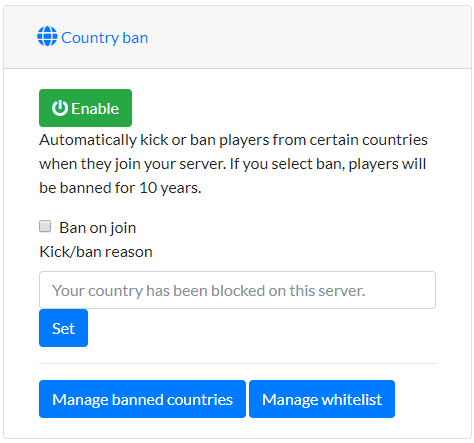
- optional Add a reason to why the player was kicked/banned and click set
- Click on manage banned countries, enter the country you would like to ban and click the Add button
Clicking on Ban on Join will add the players to your servers ban list.
Whitelist trusted players from banned countries by clicking on manage whitelist