# Configuring CSMM
CSMM uses a special .env file, this file gets read on start up and the values become environment variables. Let's start by gathering these variables
# Steam API key
Go to the Valve API key page (opens new window) and register a key.
# Discord bot account
Go to the Discord developer page (opens new window) and create a new application. You must also make this application a bot account. For more info, see this guide by Reactiflux (opens new window) or Google.
Collect the following values from the page:
- Client ID
- Client secret
- Bot token
If you want to sync roles between CSMM and Discord, make sure you enable the server members intent
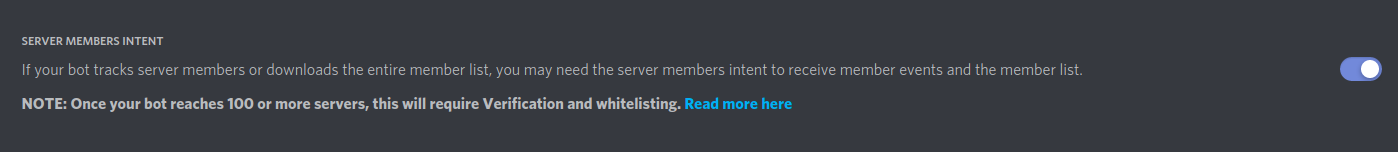
Finally, you must also set a redirect URL for Oauth2 authentication. This is done in the "Oauth2" section of Discord.
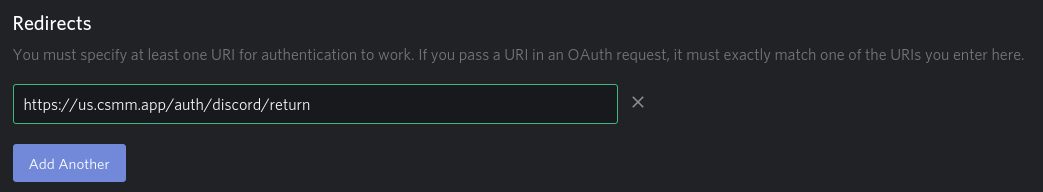
Make sure you use your CSMM domain here. If your domain were example.com, the Oauth2 redirect URL would be https://example.com/auth/discord/return. This is required to be able to link your Discord profile to CSMM.
# .env file
Copy the example file to a new file
# Hosted setups:
cp .env.example.host .env
# Docker setups:
cp .env.example.docker .env
# One-Click setups:
File is created for you in /etc/csmm_version
DBSTRING, a special syntax (opens new window) is used. protocol://user:password@host:port/database
CSMM_HOSTNAME is used to generate links, CORS and other things. You should set this to the ip/domain you will access CSMM from. Do NOT add a trailing slash to this.
Redis configuration uses a similar system to the MySQL connection string. redis://:[email protected]:6379 or redis://127.0.0.1:6379 (if you did not set a password)
Your .env file should look similar to this
# For a local server, use https://localhost. For an externally accessible server, use your domain i.e. https://example.com.
CSMM_HOSTNAME=https://localhost
CSMM_LOGLEVEL=info
CSMM_PORT=1337
# This overrides the default donator check
CSMM_DONATOR_TIER=patron
# How often CSMM will check for new logs
CSMM_LOG_CHECK_INTERVAL=3000
# How many logs CSMM will gather per request
CSMM_LOG_COUNT=50
# Comma separated list of steam IDs for users that get extended control, uncomment and add your own IDs
# CSMM_ADMINS=76561198070944214
# External APIs
API_KEY_STEAM=FSQO42FQSF878FSV89B4C3AFSP789423VDDE0
DISCORDOWNERIDS=293112752531308544
DISCORDBOTTOKEN=MzI0ODQzMDUzOTIxODYxNjM0.DTjClA.Y8kzPIq2kSWZmh5SAIAp5VOTcO4
DISCORDCLIENTSECRET=pfsqFpfvPfqs4562V-OFJSvpqscl487qszmL
DISCORDCLIENTID=19846168795143546
# Datastores
DBSTRING=mysql2://csmm:[email protected]:3306/csmm
REDISSTRING=redis://:[email protected]:6379
# Invite link for the dev server
INVITELINK=https://catalysm.net/discord